How Campaign Matching Works
When a UTM Touchpoint record is created, the app tries to find the best matching Campaign based on the Parameters configured.
In this simple 3 Campaign scenario, they all have the same first two UTM values, and then some Campaigns get more specific. (This might look like a Hierarchy, and they CAN be but Campaign Hierarchies are not required).
| Name | UTM Source | UTM Medium | UTM Campaign | UTM Content |
| LinkedIn CPC | cpc | |||
| LinkedIn CPC - Winter Event 24 | cpc | winterevent24 | ||
| LinkedIn CPC - Snow Clearing 24 | cpc | winterevent24 | snowclearing |
Given the url:
https://www.acme.com?urm_source=linkedin&utm_medium=cpc&utm_campaign=winterevent24
- The URL matches all defined UTMs on the “generic” CPC Campaign, but it is not the best match.
- The URL matches all defined UTMs on the “Winter” Campaign, and because 3 matches is more than 2, this is selected as the best match.
- The URL only matches 3 of the 4 defined UTMs on the “Snow” Campaign, so it is not considered
Matching has been designed to give you a blend of broad pattern matching (so you don’t need a Campaign for every UTM combination), while giving you the ability to go specific when you really want to. That’s not to say that you should or shouldn’t use one approach over the other, your Campaign structure should fit in nicely.
A Campaign can only have 1 UTM Matching criteria, so if you want to have multiple specific sets of UTMs match, you’ll need to either try to go a little more generic OR create a Campaign for each variation.
Updating Existing CampaignMembers
If the setup option "Allow updating existing Campaign Member Status" is enabled, when a UTM Touchpoint record is processed:
- The App tries to find the best matching Campaign record (rules in the first part of this page).
- If no matching Campaign, or the Touchpoint does not have a Lead/Contact, processing stops.
- App looks for existing CampaignMember record for Lead/Contact & Campaign.
- If one is found, app checks to see if Updating statuses are allowed.
- App then checks CampaignMember record to see if the current status is in a comma-separated list of statuses that are permitted to be overridden.
- If the current status is, then the app will replace the Status with the value defined on the Campaign.
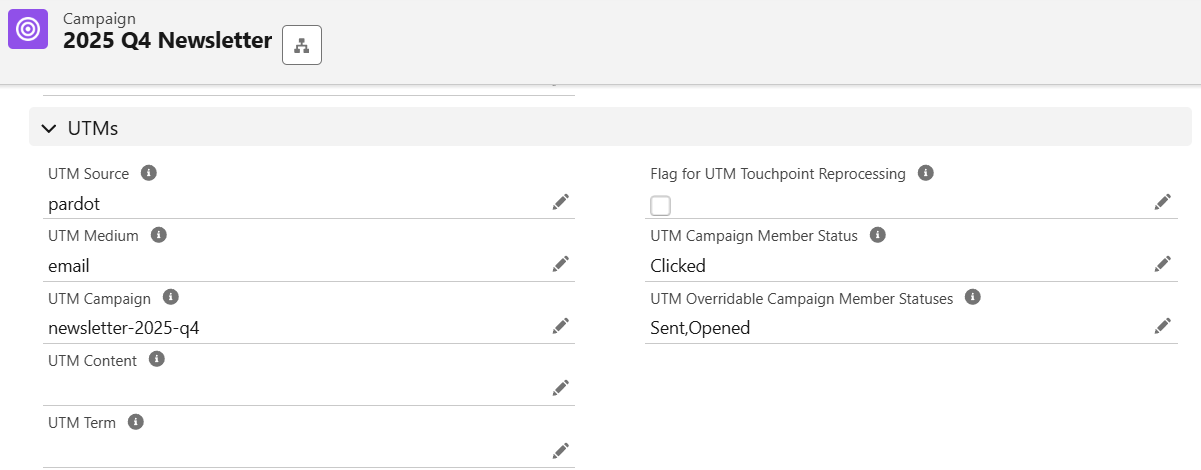
In the example above, you could send an email for a newsletter and add all recipients to this Campaign with the status Sent. As they open the email their status could be updated to Opened, and if they click on a link within that email with UTMs matching this Campaign, their status would be updated to Clicked.
Prospects that might unsubscribe from this email could be given the status "Unsubscribed", and if they click on a UTM-tracked link after that, their CampaignMember status would not change (as it isn't in the list of Overridable Campaign Member Statuses).
