
Solving the “Bot Click” Problem in Email Marketing with Smarter UTM Tracking
September 17, 2025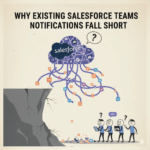
Why Existing Salesforce Teams Integrations Fall Short
October 13, 2025Pardot Multi-Touch Attribution: From Theory to Actionable Insights
Attribution is one of the toughest challenges in B2B marketing. With long sales cycles and multiple touches across channels, it is rarely one campaign that “earns” the credit for a closed deal.
For marketers using Salesforce Marketing Cloud Account Engagement (MCAE / Pardot), this problem is even more pronounced. Out-of-the-box tools give only a partial view, and many teams end up relying on simplistic models that don’t tell the whole story.
In this post, we’ll go beyond theory (covered in Multi-Touch Attribution in Salesforce: What It Is and Why You Need It) and dive into the how: concrete steps to set up Pardot multi-touch attribution in Salesforce.
What Pardot and Salesforce Offer Out-of-the-Box
Salesforce and Pardot provide two main types of native attribution models:
-
Single-Touch Models (Primary, First-Touch, Last-Touch). Each of these assigns 100% of the credit to just one campaign, whether it is the designated primary, the very first, or the very last campaign a prospect engaged with. While useful for simple reporting, they all suffer from the same limitation: they ignore the majority of campaign touches that influence deals. Readers who want more detail on each model can check the earlier blog post linked above.
-
Even Distribution Model (available with Pardot). Splits credit evenly across all campaigns that influenced an opportunity. This ensures middle- and late-stage campaigns are not left out, but it treats a quick webinar invite the same as a multi-month nurture track, assuming every campaign had equal impact. That is not always realistic.
While these are helpful starting points, they don’t provide enough nuance for marketers who want to know which campaigns truly drive pipeline and revenue.
Laying the Groundwork
Before implementing multi-touch attribution, you need a solid foundation. Without it, even the most sophisticated model will produce skewed insights.
-
Campaign Hierarchy Best Practices. Align campaigns to channels and initiatives (e.g., Paid Ads > LinkedIn > Sponsored Post). Clear naming conventions make attribution reporting meaningful.
-
Sync Reliability. Ensure Pardot to Salesforce campaign member sync is consistent. Gaps or delays can cause missed campaign touches.
-
UTM and Source Tracking. Establish a consistent, reliable method for recording UTMs and source data across campaigns. Our UTM Capture & Reporting App does this automatically, creating a clean record of every touchpoint without extra fields or scripts. The alternative is cobbling together fields, automations, and form-level workarounds that often capture only fragments of the data while adding clutter to your org.
-
Data Hygiene. Audit existing Campaigns, Leads, Opportunities, Campaign Members, and Opportunity Contact Roles for missing or inconsistent values. A clean dataset ensures attribution models reflect reality instead of amplifying bad data. Our free Campaign Influence Accelerator dashboards can help surface these gaps, highlighting issues with member relationships and influence records that might otherwise go unnoticed.
-
User Training & Alignment. Make sure sales and marketing teams understand how Campaigns, Campaign Members, and UTMs fit together. A solid groundwork also means keeping the process as simple as possible, reducing the chance of errors while ensuring everyone follows the same playbook.
-
Reporting Baseline. Instead of relying on single-touch reports, which don’t reflect the complexity of modern buying journeys, hand-pick a few recent opportunities that the team knows were influenced by multiple campaigns. Manually piece together their campaign touches and calculate how credit might be shared across them. This exercise helps the team understand the gap between current reporting and reality, and sets a practical baseline for what better attribution should look like.
Before moving forward, it is worth pausing on what all this groundwork means. Think of it as preparing the foundation before building the house. With campaign structures cleaned up, syncs reliable, and a plan for consistent data capture, the next step is to focus on the mechanism that ties every digital touch back to Salesforce: UTM tracking.
UTM Tracking for Multi-Touch Attribution
UTM parameters are the connective tissue of multi-touch attribution. They capture where a visitor came from, what campaign or ad they clicked, and often which piece of content influenced them. Without UTMs, most digital touches vanish into the dark funnel.
For Pardot users, this is where frustration often sets in. DIY solutions rely on hidden form fields, JavaScript, and browser cookies to capture UTMs, but these only grab a slice of the interactions and can easily break or create inconsistencies. Worse, the effort adds clutter to your org without solving the full attribution puzzle.
A better approach is to use a centralized system. Our UTM Capture & Reporting App automatically records every UTM touchpoint directly into Salesforce. Instead of maintaining extra fields and automations in Pardot forms and landing pages, you get:
-
Clean, consistent capture of all UTMs.
-
Automatic mapping of visits and submissions to the correct Salesforce Campaigns.
-
A complete timeline of touches, ready for reporting and influence models.
This shift turns UTMs from a headache into the backbone of attribution, ensuring no meaningful touchpoint is lost.
Using the UTM Capture & Reporting App
With UTMs serving as the backbone of attribution, the next step is putting them to work. The UTM Capture & Reporting App was built specifically to solve the gaps left by DIY methods and native Salesforce features.
Here is what it looks like in practice:
-
Capture Every Touchpoint. Each time a visitor arrives with UTMs in their URL, the app records those parameters directly into Salesforce, creating a new touchpoint record.
-
Map to Campaigns Automatically. UTMs are matched against Salesforce Campaigns using rules you define. This ensures every UTM tagged page visit (either before or after form submission) flows into the right campaign without manual effort.
-
Create a Timeline of Engagement. Touchpoint records stack chronologically, giving you a true journey view of how a prospect engaged across channels before an opportunity closed.
-
Enable Automations in MCAE. Once campaign touches are in Salesforce, they can be exposed in Pardot (MCAE) for scoring, segmentation, or real-time alerts. This bridges the gap between digital activity and automated marketing responses.
In short, the app removes the heavy lifting from marketers. No more scattered fields, JavaScript hacks, or inconsistent form setups. Instead you get clean, automated attribution data flowing where it belongs.
Another perk is the built-in Lightning Web Component (LWC) for generating URLs with UTM parameters. Instead of juggling an external spreadsheet full of formulas, marketers can create links in a simple, error free way directly in Salesforce. This keeps the process streamlined and ensures UTMs are applied consistently across campaigns.
Capturing Non-Digital Touches
Many influential interactions are not URL-based. The goal here is simple: represent these activities as CampaignMember records on the appropriate Campaign so they are included in Campaign Influence alongside your digital campaign touches.
Prioritize manual CampaignMember adds for these non-digital touch types:
-
Conferences & Trade Shows. Booth scans, session attendance, ad hoc meetings on the expo floor.
-
Executive Dinners & Hospitality. VIP dinners, small-group meals, hosted sporting or cultural events.
-
Field Events & Roadshows. Lunch and learns, partner co-hosted meetups, regional seminars.
-
Onsite Meetings & Demos. Discovery workshops, whiteboard sessions, proof of concept checkpoints.
-
Meaningful Sales Calls/Meetings. Scheduled multi-stakeholder calls that advanced the deal.
-
Referrals & Introductions. Partner, customer, or advisor introductions that led to engagement.
-
Community/User Groups. Chapter meetups, roundtables, industry councils.
-
Direct Mail Engagement. High value packages or mailers where engagement is confirmed.
How to operationalize (keep it simple)
-
Create a Campaign per activity with clear naming and helpful Member Statuses (e.g., Invited, Attended, Met 1:1).
-
Enable the Add to Campaign quick action and provide a short crib sheet so reps can add members in under 10 seconds.
-
Import attendee lists when available. Let the Campaign + Member Status be the source of truth and avoid extra fields.
Building Multi-Touch Attribution Reports
Once campaign touches are being captured and mapped, the real value comes from reporting. Multi-touch attribution is not just about collecting data, it is about turning it into insights.
-
Start with Standard Campaign Influence Reports. Salesforce provides built-in reports that show how Campaigns relate to Opportunities. With campaign touches feeding in, these reports become far more meaningful. They can also serve as a way to verify the manual calculations you did in the groundwork stage, ensuring the numbers line up and building confidence in the new attribution data.
-
Use the Campaign Influence Accelerator. Our free dashboards give you a jump start. They include an example dashboard you can use as a starting point to share with your team, plus a model comparison view (First, Last, Even, and Primary Source) to see how different models distribute credit. This makes it easy to evaluate campaigns in multiple ways without building complex reports from scratch.
-
Compare Models Side by Side. Use side by side analysis to see which campaigns are consistently influential across the funnel versus those that only appear at certain stages.
-
Tell the Story with Dashboards. Attribution data is powerful, but only if it is shared. Use dashboards to illustrate to sales and leadership how marketing activities are contributing to pipeline and revenue.
The key is to make reporting not just a data exercise but a storytelling tool that aligns sales and marketing around the true impact of campaigns.
Advanced Attribution Approaches
Once the basics are in place, you can go beyond standard models to reflect the unique dynamics of your business.
-
Experiment with Different Model Types. Take the MTA data you have collected and test how it performs under different models (e.g., first/last-touch hybrids, linear vs time-decay). Comparing these views can spark ideas for which approaches best represent your customer journey.
-
Custom Analytics & BI Tools. For organizations with mature data teams, export attribution data into a BI platform for deeper analysis, modeling, and executive reporting.
-
Incorporate Revenue Stages. Weight touches differently depending on whether they influenced pipeline creation, late-stage progression, or closed won deals. This keeps the focus on revenue-driving activities rather than just engagement volume.
-
Segment by Buyer Persona or Journey Stage. Break down attribution by role, region, or journey stage. This reveals nuances, such as which campaigns influence executives versus practitioners, or early stage awareness versus late stage decision-making.
The goal is not to find the perfect model, it is to design one that fairly represents how your buyers actually engage. Start simple, validate against known deals, and iterate as your confidence grows.
Pitfalls to Avoid
Even with the right tools and setup, there are common missteps that can undermine attribution efforts:
-
Over-Reliance on Sync Timing. Delays or issues in Pardot to Salesforce sync can cause gaps in CampaignMember records. Always validate data flow before trusting reports.
-
Messy Campaign Structures. Inconsistent naming, duplicate campaigns, or missing hierarchies make attribution reporting confusing and unreliable.
-
Poor UTM Hygiene. Reusing UTM codes, using inconsistent parameters, or failing to tag links at all can lead to data that is impossible to interpret.
-
Ignoring Non-Digital Touches. If you don’t capture events, meetings, and referrals as CampaignMember records, you risk undervaluing activities that often have the biggest influence.
-
Analysis Paralysis. It is easy to get caught in endless debates over weighting and models. Don’t let perfect be the enemy of progress. Ship a working model and refine over time.
Avoiding these pitfalls ensures your multi-touch attribution setup delivers real insights instead of noise.
Next Steps
Multi-touch attribution is not a switch you flip, it is a discipline you build over time. The journey starts with getting the basics right: campaign hygiene, consistent data capture, and simple processes that sales and marketing can follow together. From there, UTMs and CampaignMember records give you the raw material needed to build a complete picture of influence.
Once you have clean data, tools like our UTM Capture & Reporting App and the Campaign Influence Accelerator dashboards help turn it into actionable insight. Start with simple reports, validate with a few known opportunities, and gradually explore more advanced models as your confidence grows.
If you are ready to get started, install the free Campaign Influence Accelerator to see where your data gaps are. Then begin a trial of the UTM Capture & Reporting App to bring every campaign touch into Salesforce. Together, these give you the foundation for attribution reporting that reflects how your buyers actually engage.
Subscribe to our updates if you would like to follow along as we dive deeper into weighted models, category-based reporting, and other advanced attribution approaches in future posts.



