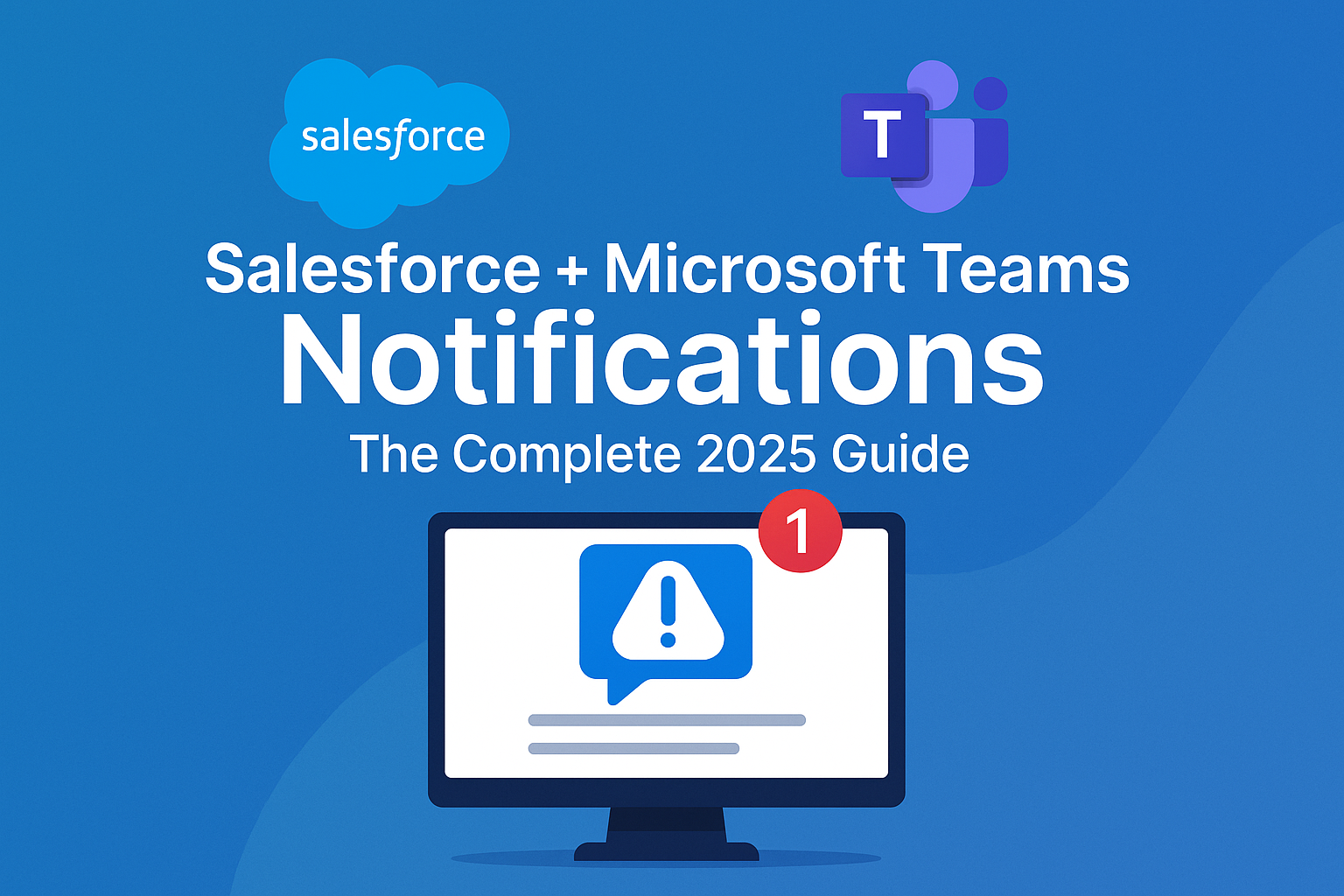Pardot Multi-Touch Attribution: From Theory to Actionable Insights
September 27, 2025
Campaign Influence Reporting in Salesforce: 7 Metrics You Should Track
October 26, 2025Why Existing Salesforce Teams Integrations Fall Short
Collaboration tools have become the backbone of modern work. Salesforce has positioned itself as the digital HQ, connecting teams across sales, service, and marketing. And for many organizations, Microsoft Teams is the daily command center — the place where conversations, approvals, and quick decisions happen.
Yet for all the talk about Salesforce + Teams integration, the reality is uneven. Some solutions scratch the surface, while others require heavy IT involvement. The result? Users expect seamless collaboration, but get disconnected alerts instead.
Let’s explore why most “Salesforce Teams integrations” fall short, and what a modern integration should truly deliver.
The Promise vs. The Reality
When Salesforce users hear Teams integration, they picture:
-
Real-time collaboration between reps, managers, and service agents
-
Automated updates that keep deals and cases moving
-
Context-rich messages that link directly to Salesforce records
In practice, most integrations stop short. They might send a basic notification to a channel or require a Microsoft 365 admin every time something changes. The vision of connected, flexible collaboration quickly fades into another IT ticket queue.
Where Most Integrations Fall Short
Limited Notification Control
Many integrations rely on rigid templates or one-size-fits-all alerts.
Admins can’t customize messages by record type, field change, or user role; limiting how useful notifications really are.
Manual Setup & IT Bottlenecks
Even simple changes (like posting to a new Team) often require Microsoft 365 admin permissions.
That dependence slows innovation and keeps Salesforce Admins waiting for someone else to make updates.
No Direct Message or Group Chat Support
Most tools only post to channels.
But when a High-Priority Case is created or an Opportunity moves to Closed Won, those alerts belong in a Direct Message or Group Chat ... not buried in a general channel feed.
Missing Feedback Loop
Notifications flow one way. Users can’t comment, react, or close tasks directly from Teams; leaving Salesforce unaware of what’s actually happening.
That means double work: responding in Teams, then updating Salesforce separately.
Weak Presence & Context Awareness
Sales reps can’t see whether teammates are available, busy, or in a meeting from inside Salesforce.
That small detail adds unnecessary context switching and lost moments for real-time collaboration.
Why These Gaps Matter
When Salesforce and Teams don’t work in harmony, teams slow down.
A sales manager might miss an approval notification buried in a general channel. A service agent might respond to a case that’s already been resolved by someone else.
The impact isn’t just annoyance, it’s:
-
Slower sales cycles
-
Missed SLAs
-
Disjointed customer experiences
In fast-moving organizations, these moments compound quickly.
What a Modern Integration Should Deliver
A true Salesforce + Teams integration shouldn’t just connect tools. It should connect people and automate context.
Here’s what that looks like:
-
Admin-First Empowerment: Salesforce Admins can configure everything directly, without waiting on IT.
-
Flexible Notifications: Customize content, logic, and delivery using Salesforce Flow.
-
Two-Way Interaction: Users can take action or reply in Teams, and Salesforce stays in sync.
-
Presence Awareness: See user availability right inside Salesforce records.
-
Enterprise-Ready Scalability: Handle large teams and compliance requirements without added complexity.
How Cyfuno Labs Tackles This
At Cyfuno Labs, we’ve built our Salesforce & Microsoft Teams Integration to reflect exactly that vision.
-
Fully admin-managed via Salesforce Flow. No ongoing IT involvement
-
Channel, Direct Message, and Group Chat notifications
-
Presence visibility for Salesforce users
-
Unlimited notifications and clear pricing
It’s designed with Salesforce Admins in mind, empowering them to create, automate, and scale collaboration without friction.
Integrations should remove friction, not add it.
If your Salesforce-to-Teams connection feels more like a workaround than a workflow, it’s time to rethink it.
Audit your setup. Look at how many processes still depend on manual updates or IT tickets. Then imagine what’s possible with a truly Salesforce-native Teams experience that keeps people, processes, and context in sync.
Try it free for 14 days or watch a 2-minute demo to see how Cyfuno Labs is redefining what “Salesforce Teams integration” should mean.