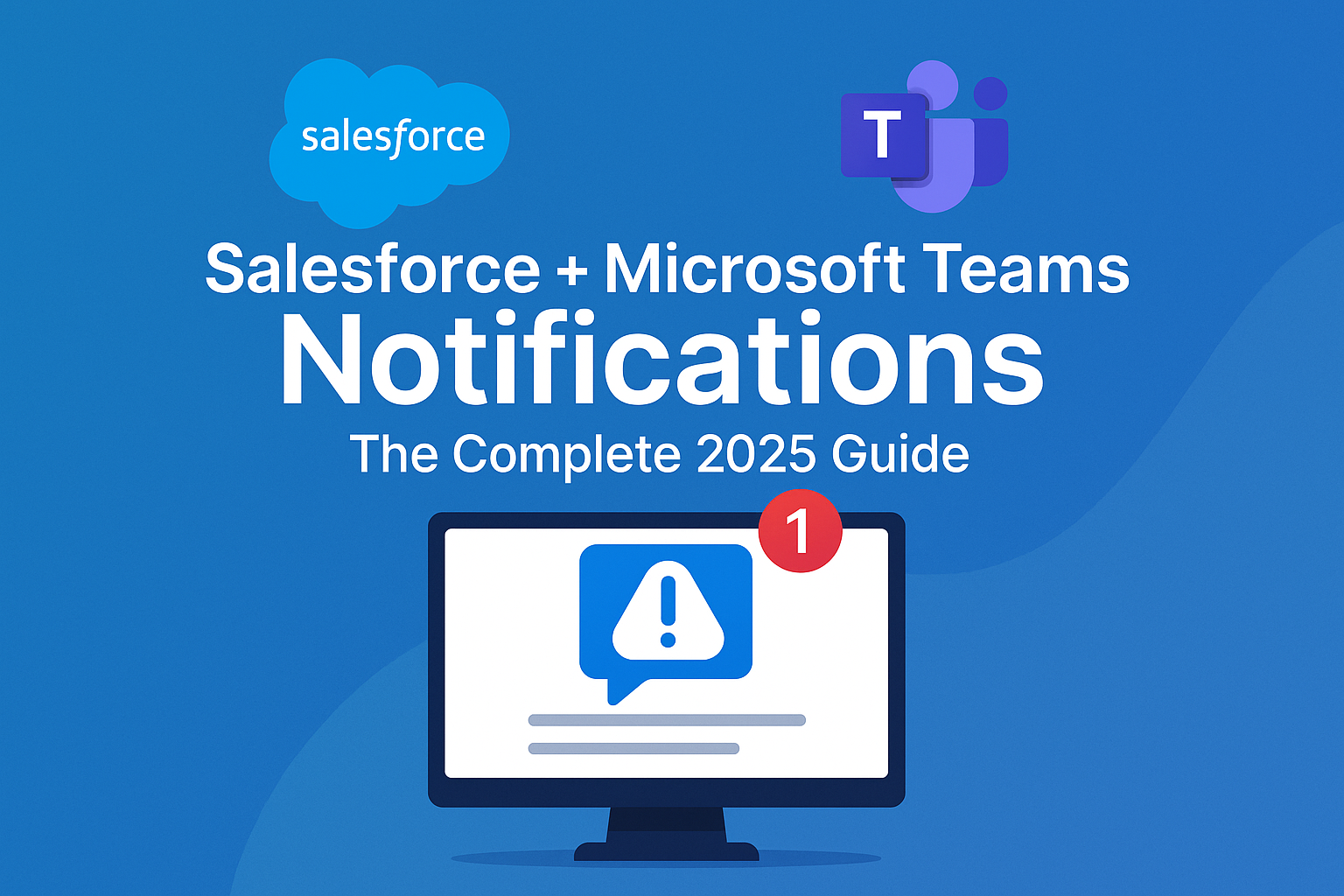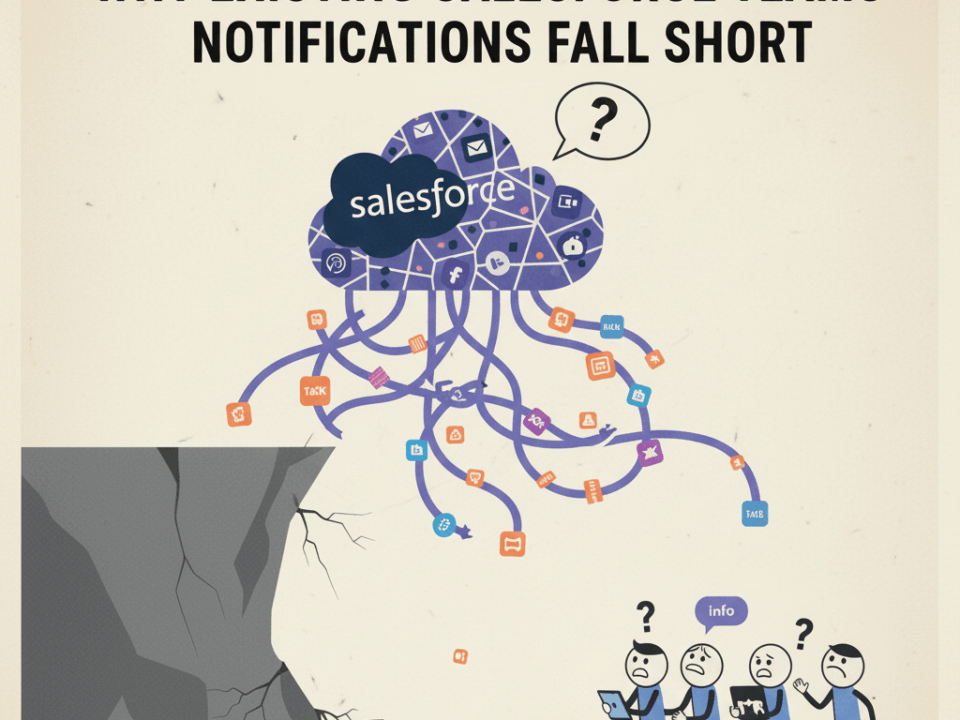Multi-Touch Attribution in Salesforce: What It Is and Why You Need It
August 22, 2025Salesforce Microsoft Teams Integration: The Complete 2025 Guide
The modern workplace is digital, fast-moving, and increasingly reliant on collaboration tools. Microsoft Teams has quickly become the center of communication for countless organizations, while Salesforce remains the system of record for customer data and business processes. In 2025, bringing these two worlds together is no longer optional; it’s essential for efficiency, visibility, and alignment across teams.
Yet many organizations still struggle with fragmented communication. Critical updates in Salesforce, such as a high-priority case, a newly created lead, or a closed deal, get lost in inboxes or delayed in reporting dashboards. By integrating Salesforce with Microsoft Teams, you can move from reactive communication to real-time collaboration, ensuring the right people know what’s happening at the right moment.
At Cyfuno Labs, we’ve built a Salesforce–Microsoft Teams integration designed for admins who want control, flexibility, and reliability. In this guide, we’ll explore what Salesforce–Teams integration is, why it matters, the available options, and how our solution helps fill the gaps left by native offerings.
What is a Salesforce Microsoft Teams Integration?
At its core, this integration connects your CRM (Salesforce) to your collaboration hub (Microsoft Teams). The goal is to keep people informed and aligned without forcing them to constantly switch between applications.
How it works in practice: when something important happens in Salesforce, such as an opportunity being updated or a case being escalated, Teams delivers the update directly into a channel, chat, or direct message. Instead of chasing down information, your team stays focused on action.
There are three primary approaches:
-
UnofficialSF's Teams Action – A quick, lightweight option for basic channel notifications.
-
Third-Party AppExchange Solutions – Designed to go deeper with richer features, more automation, and admin control.
-
iPaaS Platforms (like Power Automate or Zapier) – Useful for complex workflows that span multiple systems, but often require more setup and technical oversight.
Why It Matters
One of our earliest customers was a sales team constantly missing follow-ups because opportunity updates got buried in email. The day they switched to Salesforce–Teams notifications, their #sales channel lit up. They were celebrating wins, flagging risks, and keeping deals moving. It wasn’t just about speed; it was about making sure nothing important slipped through the cracks.
With Salesforce and Teams connected:
- Real-time visibility: Notifications land in Teams immediately.
- Contextual collaboration: Conversations happen in the thread, right next to the update.
- Smarter outreach: See user presence in Salesforce before contacting someone.
- Admin-friendly: Everything is configurable in Flow without writing code.
Comparing the Options
Not all integrations are created equal. Here’s a closer look:
UnofficialSF Integration
-
Pros: Free & open source.
-
Cons: Limited customization, fewer notification types, harder to adapt to complex business needs, can require developer help to get started.
iPaaS Solutions (e.g., Power Automate)
-
Pros: Highly flexible, connects multiple systems beyond Salesforce and Teams.
-
Cons: More technical expertise needed, ongoing costs, and potential performance overhead.
Third-Party Apps (like Cyfuno Labs’ solution)
-
Pros: Purpose-built, rich feature set, admin-friendly, designed for Salesforce Flow.
-
Cons: Requires separate licensing, though often offset by the productivity gains.
Many organizations begin with the native integration but soon hit its limitations. That’s where third-party solutions prove their value.
Our Approach
We designed our Salesforce–Teams integration to give admins full control while avoiding complexity. With our app, you can:
-
Send notifications to Teams channels, direct messages, or group chats.
-
Personalize updates with merge fields, mentions, and Markdown formatting.
-
Manage Teams channels directly from Salesforce (create, archive, add users).
-
Display real-time user presence inside Salesforce records.
-
Retrieve messages and threaded replies for full context.
-
Trigger all of the above directly from Salesforce Flow.
This flexibility ensures Salesforce admins, not developers (though they are welcome too), can configure the exact workflows their teams need.
From Real Deals to Real Impact
Picture your sales team closing a six-figure deal, and within seconds, a celebratory post appears in your #wins channel—tagging the account exec, linking to the opportunity, and inviting the team to react. Or imagine your support team getting a high-priority case alert before it even hits their inbox, allowing them to resolve it faster.
We’ve seen nonprofits use it to celebrate major donations in real time and marketing teams respond instantly to new Pardot form submissions.
See it in action:
-
Sales: An Opportunity Closed Won Notification posts instantly to the sales channel, tagging the rep and linking to the record
-
Service: A High Priority Case Notification appears in the support team's channel for immediate action.
-
Marketing: Pardot (Account Engagement) Form Submission triggers alerts to SDRs for faster follow-up.
- NonProfit: Nonprofit Gift Entry notifying the fundraising team in real time.
Step-by-Step Setup Guide
Getting started is straightforward:
-
Install the package from the AppExchange.
-
Create a Salesforce Site.
-
Create and configure a Teams bot.
-
Add the bot to a team.
-
Test your first notification.
-
Assign permissions to users.
Our documentation includes step-by-step videos to make setup quick and painless.
Going Deeper
Once live, you can:
-
Personalize messages for engagement
-
Tag teammates to assign responsibility instantly
-
Format messages for clarity with Markdown
-
Capture message IDs to drive follow-up automation
We recommend testing in a sandbox first—our FAQ explains why.
Salesforce–Microsoft Teams integration is more than just syncing tools. It’s about transforming communication into coordinated action. With the right setup, your sales, service, and marketing teams no longer chase information; it comes to them, ready to be acted upon.
If you’re ready to bring Salesforce updates directly into the conversations your team is already having, start with our 14-day trial or book a live demo.
Start your free 14-day trial today or schedule a demo to see how it works in practice.