Configure External Client App
While we are able to package the majority of the External Client App, there are a few pieces that we can't include or modify in an automated way.
First, we need to open the External Client App (ECA) in Salesforce Setup.
Click Adjust ECA to view the App.

Click Edit to edit the App, then expand the OAuth Policies section.
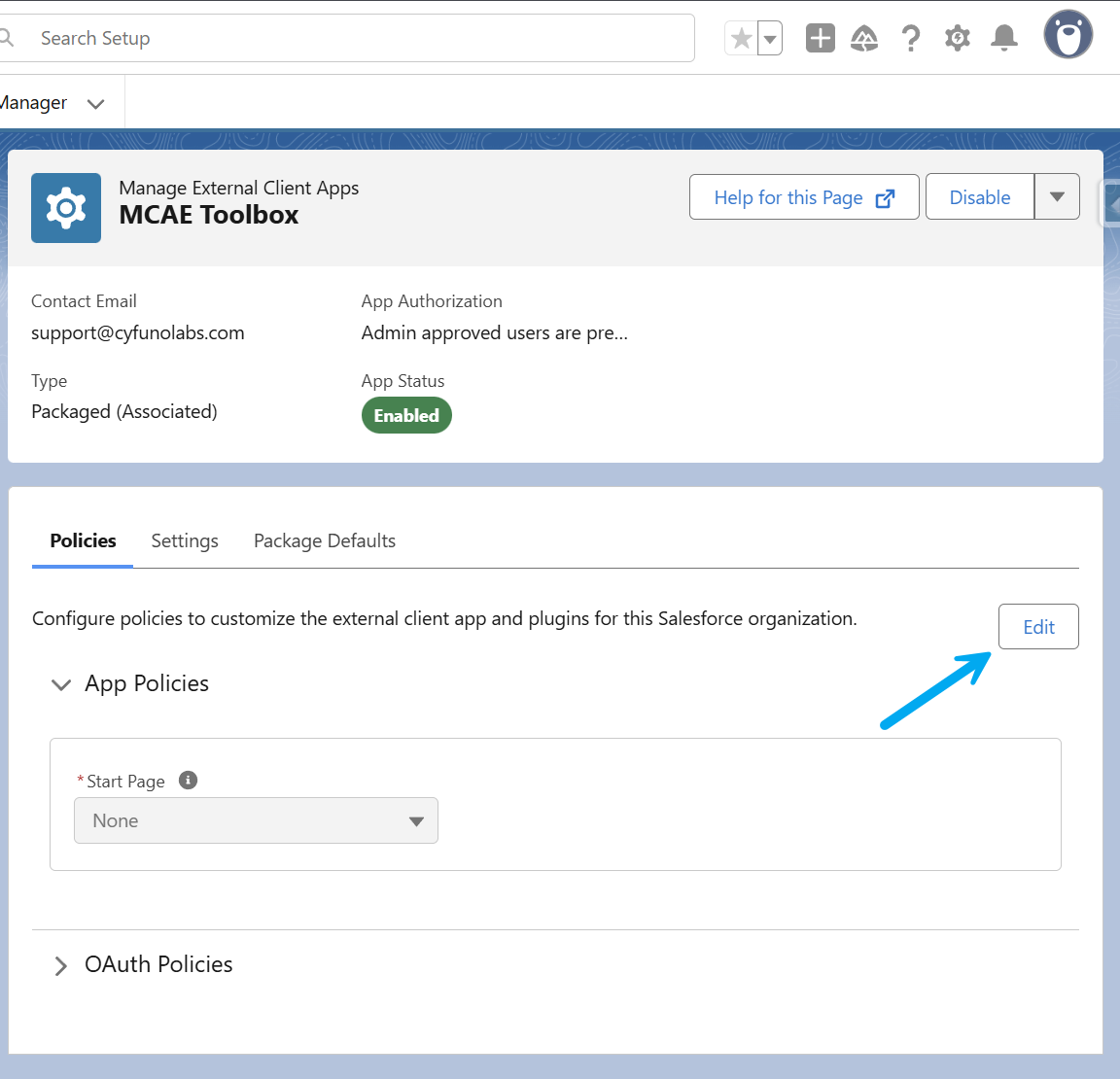
Change the Permitted Users to Admin approved users.
Next, add our MCAE Toolbox API Access to the Selected Permission Sets. This allows your Users to authenticate and make API calls.
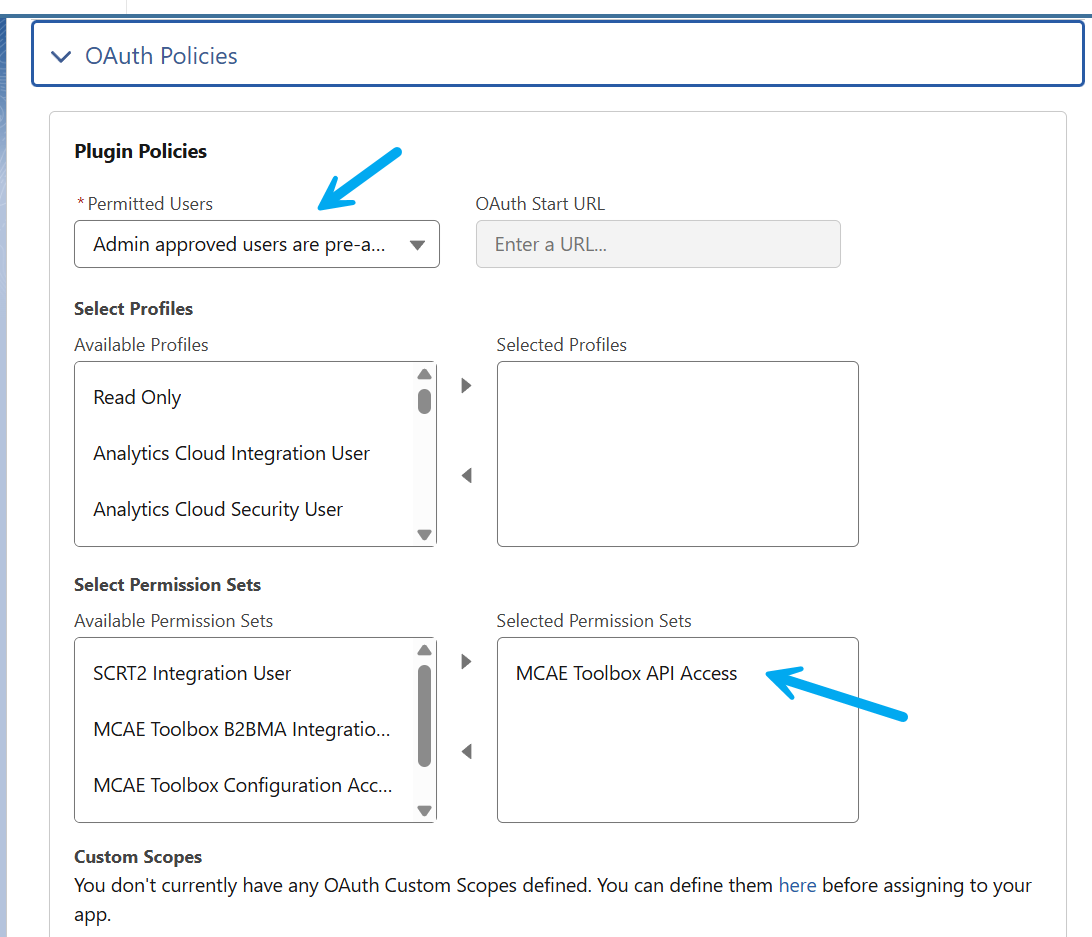
Scroll down a little bit and check the box Enable Client Credentials Flow.
Next, type in the Salesforce Username of the User who will be making the API calls to Account Engagement and the Salesforce Platform. This user should have the MCAE_Toolbox_API_Access permission set from Step 1.
Save your changes to the ECA and close the tab.

