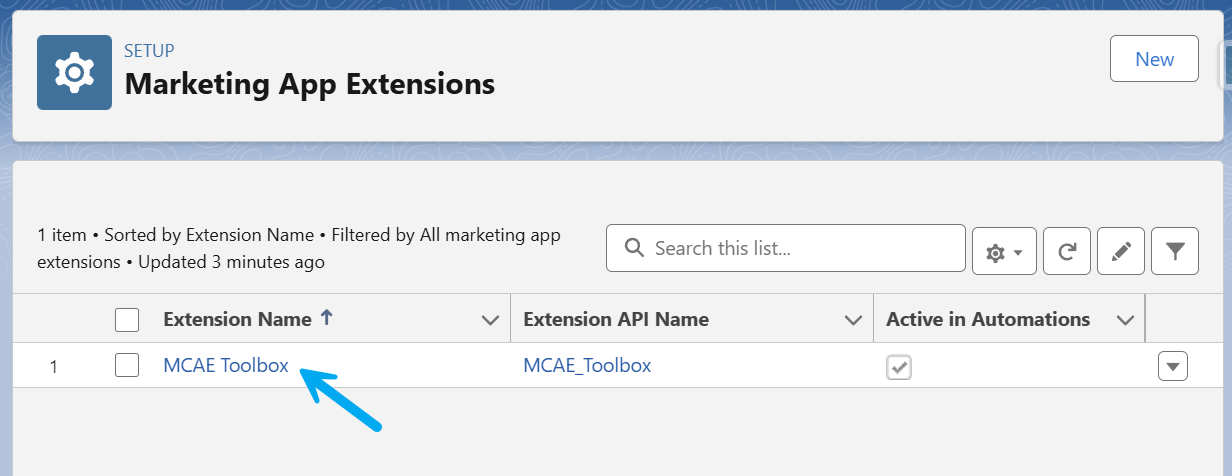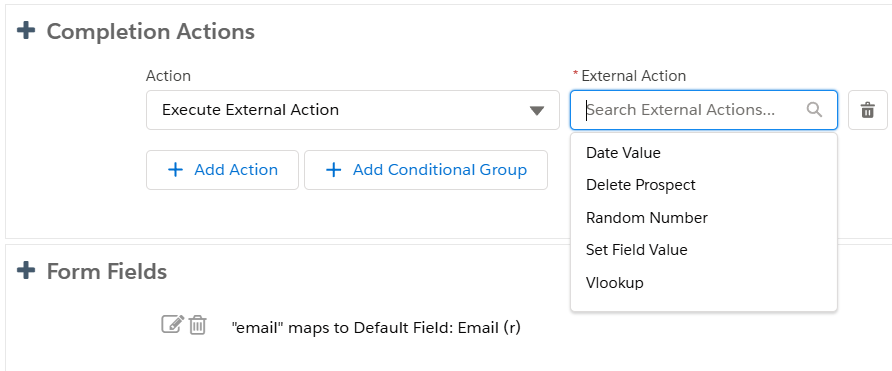Choose & Deploy External Actions
External Actions give your Engagement Studio Programs and Completion Actions additional functionalities never before seen.
From the MCAE Toolbox Configuration screen, scroll to step 3.
Select the External Actions you wish to use and click Deploy.
Behind the scenes, a Marketing App Extension with the name MCAE_Toolbox is being built
If this is the first time you are deploying External Actions, you'll need to add Business Units to the Marketing App Extension.
- Navigate to Salesforce Setup
- Search for Marketing App Extensions
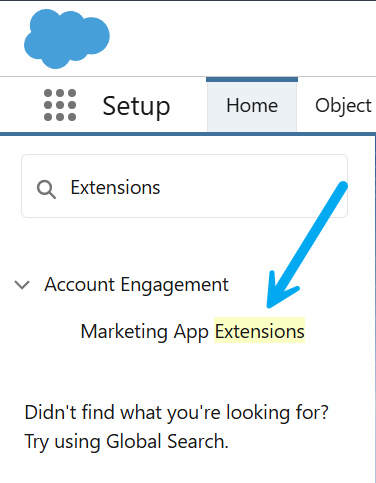
- Select MCAE Toolbox
- Select the Related tab
- Click New to add a Business Unit
- Search for and add your Business Unit
- Close the browser tab when complete.
Now, you'll be able to access these External Actions from your Engagement Studio Programs and from your Form or Form Handler Completion Actions.