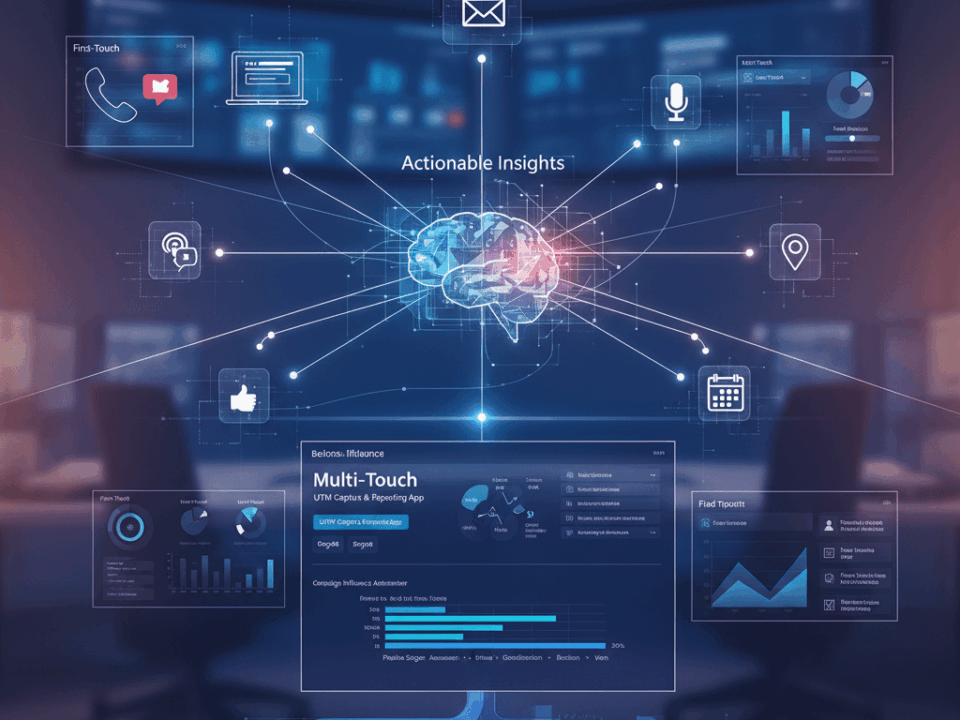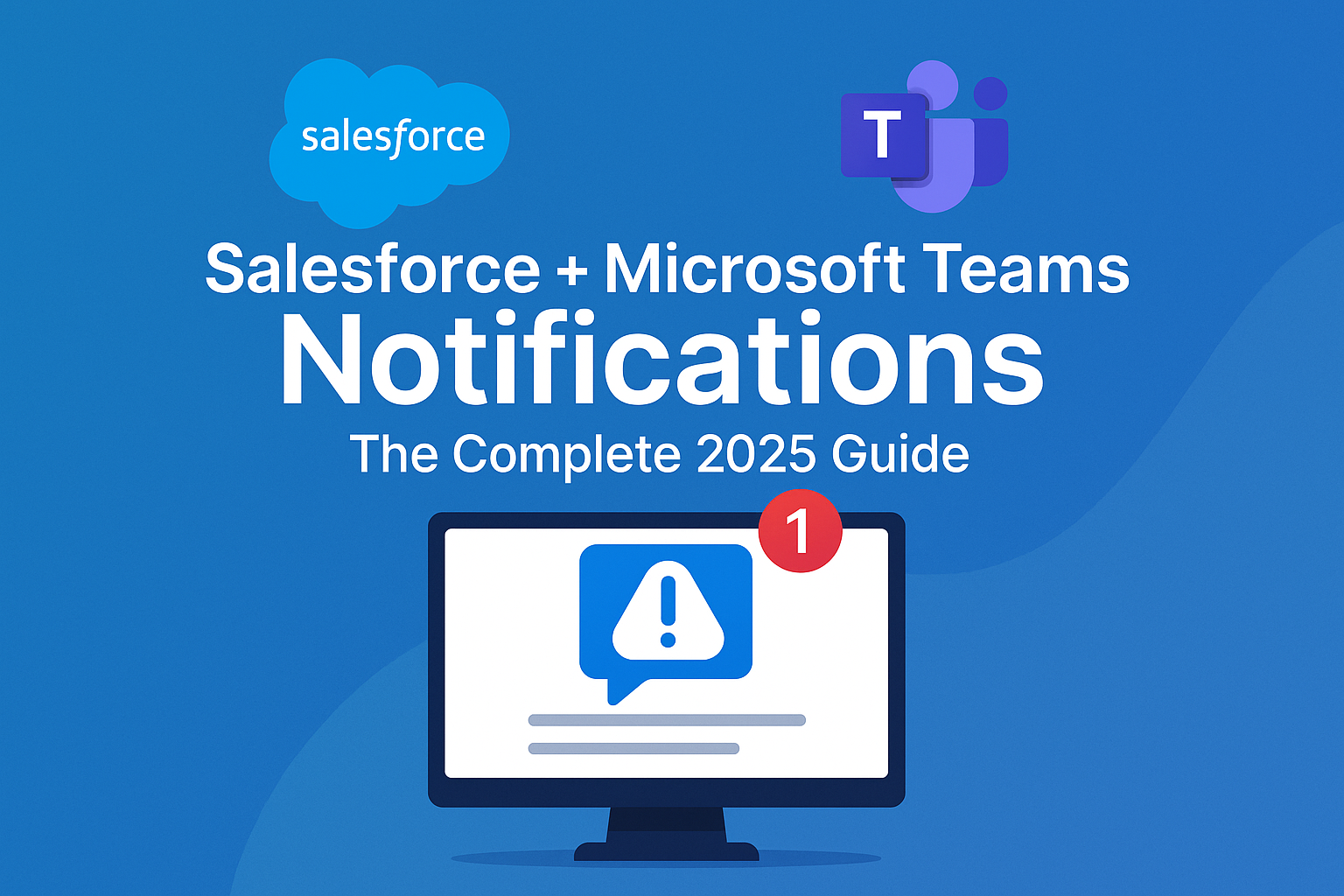
Salesforce Microsoft Teams Integration: The Complete 2025 Guide
August 14, 2025
5 Ways to Send Salesforce Alerts to Microsoft Teams Without Code
August 30, 2025Multi-Touch Attribution in Salesforce: What It Is and Why You Need It
In marketing, it’s easy to fall into the trap of giving all the credit to the first or last campaign touch. A prospect clicks a couple of LinkedIn ads → later fills out a form → then takes a sales call. Which channel deserves the revenue credit? If you’re only measuring first-touch, LinkedIn looks like the hero. If you’re only measuring last-touch, the sales call wins. The truth, of course, is somewhere in the middle.
That’s the promise of multi-touch attribution (MTA): it distributes credit across all meaningful interactions that led to revenue.
Salesforce has the right ingredients to support this: Campaigns, Leads, Contacts, Opportunities, and Campaign Influence models... though out-of-the-box reporting rarely delivers the full story. That’s why marketers often feel stuck: the data exists, but connecting it into a complete influence model takes extra effort. Sometimes a ton of extra effort.
In this article, we’ll break down what multi-touch attribution really means inside Salesforce, why it matters for marketers and revenue leaders, and how you can set it up without months of custom work. We’ll also show how tools like our UTM Capture & Reporting App and the free Campaign Influence Accelerator dashboards can help you capture every touchpoint and actually see attribution in action.
What Multi-Touch Attribution Means in Salesforce
At a high level, attribution is about answering one question: which marketing activities contributed to a deal?
But in Salesforce, “multi-touch attribution” isn’t just a buzzword — it maps directly onto specific objects and relationships:
-
Touchpoint: the raw interaction, like a click on an ad with UTM parameters. These interactions are often buried in your Marketing Automation Platform.
-
Campaign: the Salesforce record that represents the marketing effort (webinar, ad set, email, tradeshow).
-
Campaign Member: the record that ties a Lead or Contact to a Campaign. This is where most touchpoints live once they’re in Salesforce.
- Contact: the Salesforce record that represents the person you are trying to market and sell to.
-
Opportunity Contact Role (OCR): the bridge between Contacts and Opportunities. Without OCRs, your campaigns can’t influence pipeline.
- Opportunity: details about the deal, includes the dollar amounts you are ultimately trying to attribute to campaigns.
-
Campaign Influence record: Salesforce’s object for “credit assignment” — it links Opportunities back to the Campaigns that influenced them.
Here’s the key: multi-touch attribution in Salesforce is the practice of ensuring every meaningful touchpoint (Campaign → Campaign Member → Contact→ OCR → Opportunity) flows all the way through to an Influence record.
That’s what turns clicks and form fills into revenue credit.
It’s also what separates Salesforce attribution from Google Analytics: GA can tell you which channel drove the most sessions, but it has no concept of “this session eventually helped close a $100k opportunity.” Salesforce, done right, can.
Why You Need Multi-Touch Attribution
Budget Optimization
Forecast Accuracy
Cross-Functional Alignment
Real-World Example
-
First-Touch says: “A LinkedIn Ad created this deal.”
-
Last-Touch says: “The SDR call created this deal.”
-
Multi-Touch says: “3 LinkedIn Ads created awareness, the nurture emails maintained engagement, the webinar secured interest, and the SDR call closed it.”
It’s not just more fair, it’s more accurate. And accuracy is what makes budgets, forecasts, and alignment work.
Salesforce Campaign Influence: The Starting Point
Salesforce isn’t blind to the attribution challenge. That’s why the Campaign Influence object exists. Out of the box, Salesforce provides four influence models you can turn on:
-
Primary Campaign Source: 100% credit goes to the campaign marked “Primary” on the Opportunity.
-
First-Touch: Credit goes to the first campaign a prospect engaged with.
-
Last-Touch: Credit goes to the most recent campaign before Opportunity creation.
-
Even Distribution: Credit is evenly split across all campaigns tied to Opportunity Contact Roles.
Strengths of Native Campaign Influence
-
Native integration: Works with standard Salesforce objects, no external system needed.
-
Multiple models at once: You can enable several models and compare results.
-
Scalable reporting: Influence records are generated automatically when Campaigns, Members, and OCRs are in place.
Limitations You’ll Hit Quickly
-
Incomplete data: If Campaign Members or OCRs aren’t consistently created, your influence model breaks down.
-
Rigid models: Salesforce only provides the four models above (with items 2-4 only to those with Account Engagement) no U-shaped, W-shaped, or time-decay without customization.
-
No touchpoint granularity: Out-of-the-box, you can’t easily see every click and visit that led to a deal, only the Campaigns that got tied in.
Where Attribution Breaks Down
Missing Campaign Members
Marketers sometimes forget (or don’t have automations) to add people to Campaigns. If a prospect attends your webinar but never becomes a Campaign Member, that touchpoint never gets credit.
UTM Parameters are often used to try to gather this information, but they often die at the first form submission. You might capture one of the channel touchpoints that generated the initial lead, but every other ad click, nurture email, or remarketing visit likely disappears. Without those touchpoints, attribution looks more like a guessing game than a data driven approach.
No Opportunity Contact Roles (OCRs)
This is the single biggest reason attribution fails. If Opportunities don’t have Contacts tied as OCRs, Salesforce can’t link Campaigns to revenue. A closed deal might have five Campaigns influencing the buyer, and without OCRs, those Campaigns never show up.
Having at least 1 Contact as an OCR will spread that Opportunity's revenue across Campaigns, though for a more complete picture you'll want to try to connect all relevant Contacts.
Delayed or Manual Processes
Some Campaign Member associations or OCR assignments happen days later (if at all). Since Campaign Influence is time-bound (it only credits Campaigns created within a certain attribution window), late entries often mean lost credit.
Bottom line: Salesforce attribution doesn’t fail because the models are wrong. It fails because the data feeding those models is incomplete or inconsistent.
Capturing Every Touchpoint with UTMs
Why Hidden Fields and DIY Scripts Aren’t Enough
How our UTM Capture & Reporting App Solves This
Our UTM Capture & Reporting App is designed to persist every visit:
-
Durable Storage: UTMs are stored across sessions in your Salesforce org, not lost after one form.
-
Campaign Mapping: Each touchpoint is automatically matched to the right Salesforce Campaign.
-
Custom Object: Touchpoints live as first-class records in Salesforce, not trapped in Google Analytics or spreadsheets.
-
Account Engagement Integration: Those touchpoints can power scoring, segmentation, and automation in Pardot/MCAE.
Now, instead of seeing:
-
“First Touch: LinkedIn Ad”
-
“Latest Touch: Google Search”
…you’ll see:
-
LinkedIn Ad → Blog Visit → Retargeting Display → Webinar Signup → Nurture Email → Google Search → SDR Call.
Every touchpoint becomes visible, attributable, and reportable.
Example: Unmatched UTMs
Not every click matches a Campaign right away — and that’s okay. Our app queues unmatched UTMs so you can review them and either link to an existing Campaign or create a new one. This not only fixes attribution but also exposes gaps in your Campaign taxonomy.
Why it Matters
This is what transforms Salesforce from a system that only shows “beginning and end” into one that tells the full story of every deal. Once you have that data, Campaign Influence reporting suddenly becomes useful — because it’s backed by complete, accurate touchpoints.
Choosing the Right Attribution Model
With Campaigns structured and touchpoints captured, the next question is: how do we assign credit? That’s where attribution models come in.
-
First-Touch: 100% credit to the first campaign interaction.
-
Last-Touch: 100% credit to the most recent interaction before Opportunity creation.
-
Even Distribution: Credit evenly split across all influencing Campaigns.
-
Primary Campaign Source: The Campaign marked as “primary” gets all credit.
Most real-world journeys aren’t captured well by the four standard models. That’s why advanced teams layer on:
-
U-Shaped: Heavier credit to first and last touches, lighter for middle touches.
-
W-Shaped: Adds significant weight to the “opportunity creation” touch in the middle.
-
Time-Decay: Recent touches get more credit than older ones.
When to Use Which
-
First-Touch: Best for evaluating lead generation channels (top of funnel).
-
Last-Touch: Useful for analyzing conversion drivers (bottom of funnel).
-
Even Distribution: Works well when every touch is considered equally valuable.
-
U-/W-Shaped: Ideal for complex B2B journeys where multiple touches matter but bookends are key.
-
Time-Decay: Strong fit for long sales cycles where recency drives action.
Example: Same Deal, Different Models
Scenario: A deal touches LinkedIn Ad → Webinar → Email Nurture → SDR Call → Pricing Page.
-
First-Touch: 100% credit to LinkedIn Ad.
-
Last-Touch: 100% credit to Pricing Page.
-
Even: 20% credit to each of the five touches.
-
W-Shaped: 30% LinkedIn, 30% SDR Call, 30% Pricing Page, 10% spread across others.
Different models tell different stories, that’s the whole point. The right model depends on your goals, cycle length, and buying process.
Implementing Multi-Touch Attribution in Salesforce (Step-by-Step)
Now let’s put it all together. This is the practical roadmap to move from “incomplete influence” to true multi-touch attribution.
Step 1: Finalize Campaign Hierarchy & Naming
-
Align on parent/child/tactic structure.
-
Create validation rules to enforce naming and required fields (Channel, Sub-Channel, KPI).
Step 2: Install & Configure the UTM App
-
Begin your 30 day free trial of our app.
- Add UTM parameters to your key Campaigns.
- Enable processing of UTM data
Step 3: Enforce Opportunity Contact Roles (OCRs)
-
Add validation rules to require at least one OCR on every Opportunity before it can be moved to Closed Won.
-
Create automation that suggests or assigns OCRs based on activity history.
Step 4: Configure Attribution Windows
-
Decide on the crediting window (e.g., 90 days prior to Opportunity creation).
-
Document rules for recency cutoffs so everyone understands what “counts.”
Step 5: QA & Backfill Historical Data
-
Use the UTM App’s backfill feature to bring in 12–24 months of touchpoints.
-
Check sample Opportunities to make sure Campaign Members and OCRs are flowing correctly.
Step 6: Train the Team & Publish an “Attribution Charter”
-
Create a one-pager describing which models you’re running and what the outputs mean.
-
Train marketing, sales, and leadership so the numbers are trusted, not debated.
This framework isn’t theory — it’s executable in 1–2 weeks if you follow the steps with discipline.
Measuring Attribution with Dashboards
Once your plumbing is in place, reporting is where the payoff happens. That’s where our Campaign Influence Accelerator comes in.
Model Comparison Dashboard
-
Shows First-Touch, Last-Touch, Even, and Primary Campaign Source side by side.
-
Quickly reveals when a single model is over-crediting a channel.
-
Example: Paid Search looks unbeatable in First-Touch but drops in Even Distribution, showing its role is often as an opener, not a closer.
Example Dashboard
-
A storytelling dashboard showing how touches roll up from Campaigns → Opportunities → Revenue.
-
Designed to be customized with your hierarchy, so you can present attribution to leadership in a clean, digestible way.
Troubleshooting Dashboard
-
Diagnostic view of your attribution health:
-
% Opportunities with OCRs
-
% Opportunities with Influence records
-
% Campaigns with Campaign Members but no Influence
-
-
These ratios expose where your data pipeline is breaking down.
-
Example: If 40% of Opportunities have no OCRs, you know attribution is incomplete — fix the process, not the model.
KPI Guardrails
Benchmarks to measure your progress:
-
90%+ of Opportunities should have ≥1 OCR.
-
70–85%+ of Campaigns should have Campaign Members.
-
Median touches to first meeting — baseline and improve.
-
Cost per influenced Opportunity — track trends over time.
The Accelerator turns attribution from a black box into something you can see, measure, and improve.
Common Pitfalls & Fixes
Even with the right setup, most teams run into the same issues. The good news: they’re all solvable.
No OCRs on Closed Won Opportunities
-
Problem: Campaigns can’t be linked without OCRs.
-
Fix: Add validation rules that require ≥1 OCR before an Opportunity can move to Closed Won. Build automation to suggest OCRs from recent Contacts.
- Apps: There's a fantastic free AppExchange app that can automatically create Opportunity Contact Roles for your Opportunities. Never as precise as a Salesperson adding them, but maybe a bit more reliable!
UTMs That Don’t Match Campaigns
-
Problem: A click comes in with UTMs but doesn’t align to any existing Campaign, so it’s ignored.
-
Fix: Use the “Unmatched UTMs” reports in the UTM app. Review weekly, create or map Campaigns as needed. This doubles as a campaign hygiene process.
Inflated “Direct” or “Other”
-
Problem: Users bypass tagged links or teams forget to build UTMs, so traffic gets lumped into “Direct.”
-
Fix: Enforce link policies with a URL builder (included in the UTM app), and train teams to never share raw URLs.
Broken Attribution Windows
-
Problem: A Campaign Member is added too late, outside the 90-day attribution window, and loses credit.
-
Fix: Align SLAs so Campaign Members are created automatically and quickly. Adjust attribution windows if your sales cycle is unusually long.
Parent vs. Child Credit Confusion
-
Problem: Credit is assigned inconsistently between parent (program-level) and child (tactic-level) Campaigns.
-
Fix: Standardize where Campaign Members should be added (usually at the tactic level), and use roll-up reporting for program-level insight.
Quick Start Plan (14 Days)
If this feels like a lot, don’t worry. You can get meaningful attribution running in just two weeks by focusing on the essentials.
Week 1
-
Install & Configure UTM App: capture every visit, set campaign matching rules, confirm touchpoints flow into Salesforce.
-
Finalize Campaign Taxonomy: define parent/child hierarchy and naming conventions.
-
Automate Campaign Members: build flows so leads/contacts are always tied to the right Campaigns.
-
Add OCR Validation: require at least one Opportunity Contact Role on every Opportunity.
Week 2
-
Backfill Historical Data: use the UTM App to load past 12–24 months of touchpoints.
-
Install Campaign Influence Accelerator: deploy dashboards for model comparison and troubleshooting.
-
Baseline KPIs: measure % of Opportunities with OCRs, Campaigns with Members, and cost per influenced opportunity.
-
Publish an Attribution Charter: one-pager outlining what models you’re running, what counts as influence, and how to read the dashboards.
By the end of two weeks, you’ll have attribution that is both working and explainable, a huge step forward from relying on single-touch models.
Conclusion & Next Steps
Multi-touch attribution in Salesforce isn’t a luxury anymore. It’s the difference between guessing which campaigns work and proving it with data tied to revenue.
Salesforce gives you the foundation with Campaign Influence, but without consistent Campaign Members, OCRs, and UTM capture, the models don’t tell the full story. That’s why investing a small amount of time in building the right plumbing (Campaign structure, data capture, automation) pays off so heavily in accurate reporting.
With the right setup, you can:
-
Show the real ROI of your marketing spend.
-
Align sales, marketing, and finance on a single source of truth.
-
Optimize future campaigns based on data that leadership actually trusts.
Ready to put this into action?
-
Start capturing every touchpoint with the UTM Capture & Reporting App.
-
Install the free Campaign Influence Accelerator to measure attribution health and compare models.
With these two tools in place, you’ll not only understand what multi-touch attribution is, you’ll actually be running it, inside Salesforce, in weeks not months.